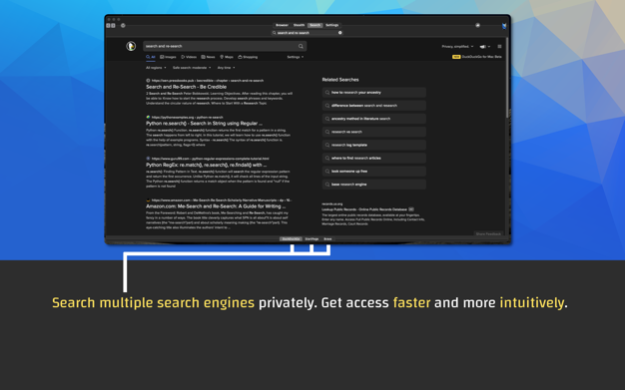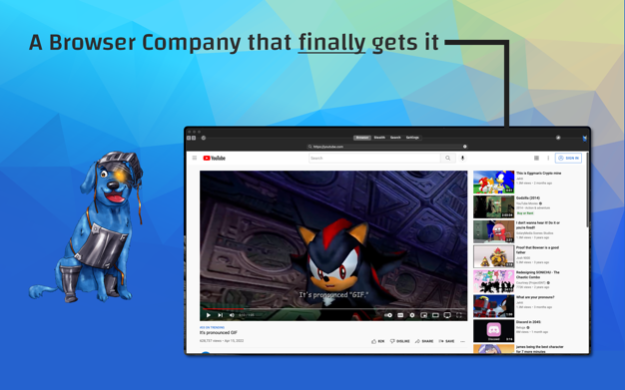Cydog Browser 21.0
Continue to app
Free Version
Publisher Description
TL;DR - Here's the bottom line on how our MacBook Security & Social Browser works:
Intuitive tabbed browsing with automatic search and re-search.
A Stealth Mode for users who want to browse privately with ease.
An Obfuscation Mode for users who want to make even the best hackers look like n00bs.
Entropy-based security technology that works behind the scenes to keep you safe.
Set-and-forget timers so you can use cyber best practices without all the hassle.
Minimalist design approach so you can browse in style and explore without over-thinking it.
L:WR - Here's our long(er) explanation version:
Cydog Browser is the most innovative web browser on the internet. It consistently scores high marks in fingerprinting protection and browser security.
Part of our design is about making the user a solution in their own privacy process instead of their own worst enemy. Clicks you make on our browser improve your privacy and this includes clicks you don't even think about as privacy-related. This is based on a concept call entropy utilized in all cryptographic algorithms. You, the user, creates globally random - but locally patterned - events with every click you make, defeating most ad-tracking systems on the planet. The best part: you don't even have to do anything because its automated. Part of our design is also to make security default and impossible to turn off. Our browser blocks all non-secure http connections and redirects, significantly lowering your risk for security related issues. We do our best to limit permissions to those that are strictly necessary and choose the permissions carefully to ensure they produce the lowest security footprint possible. We are the only browser on the internet that uses passive measures against hackers and snoopers with our cookie obfuscation mode, making ad-tracking you across websites nearly impossible.
Another part of our design is to be socially focused, organized, and simple. This browser is meant for minimalists who want automated features without all the hassle.
Cydog is on watch, protecting your webspace, Webfarers. All you have to do to get back the joy of true internet exploration is download Cydog Browser today! #cydogisheretohelp
Jun 21, 2022
Version 21.0
Hello, Webfarer! Welcome to the world's most secure web browser. Our recent update includes:
-Bug fixes, performance improvements, and slight UI/UX modifications
-Cookie analytics menu in the status bar so you can make real-time decisions quickly
-Better options in the default tab, including: web-page home, close tab, and page cookie deletion
Want to know more about Cydog Browser? Visit our website at: cydogbrowser.com
About Cydog Browser
Cydog Browser is a free app for iOS published in the Office Suites & Tools list of apps, part of Business.
The company that develops Cydog Browser is Matthew Benchimol. The latest version released by its developer is 21.0.
To install Cydog Browser on your iOS device, just click the green Continue To App button above to start the installation process. The app is listed on our website since 2022-06-21 and was downloaded 1 times. We have already checked if the download link is safe, however for your own protection we recommend that you scan the downloaded app with your antivirus. Your antivirus may detect the Cydog Browser as malware if the download link is broken.
How to install Cydog Browser on your iOS device:
- Click on the Continue To App button on our website. This will redirect you to the App Store.
- Once the Cydog Browser is shown in the iTunes listing of your iOS device, you can start its download and installation. Tap on the GET button to the right of the app to start downloading it.
- If you are not logged-in the iOS appstore app, you'll be prompted for your your Apple ID and/or password.
- After Cydog Browser is downloaded, you'll see an INSTALL button to the right. Tap on it to start the actual installation of the iOS app.
- Once installation is finished you can tap on the OPEN button to start it. Its icon will also be added to your device home screen.